How do I update my Garmin maps for free

Technology advances significantly, and we with it, for that reason, we have a great line of smartwatches that adapt perfectly to our exploration adventures, especially since we can have maps of the spaces we are traveling. With the option of GPS, you can never get lost, and you will find a perfect route of exploration.
Sure, you already have your Garmin watch, but if you do not have it here, we leave you the catalog of the latest Garmin products. And if you already have it but we do not know how to do a correct update of your maps without having to spend any money, here at Detector Power we explain how to do it.
What do I need to do to update my Garmin maps?
The first thing you should do is enter the official Garmin page and use the Garmin Express. It's a software that has the option of both a desktop version and a mobile version and will be used to update, download, and install the latest versions of maps and other functions. On your device. Free.
The advantage is that Garmin remains at the forefront, and they carry out updates several times a year so that you can have your device wholly updated in a few minutes without spending anything.
How to install Garmin Express?
First, install the Garmin Express software on your computer, then choose the operating system, if it is Mac or Windows, and be sure to verify that it meets the minimum requirements of the installation.
Once installed on the computer, it is time to connect the Garmin device to the computer using the USB cable. Once you enter a green dot, it will indicate that your device has been recognized. You can enter it, and you will have the option to install manual updates of those that you need, or you can directly install all of them.
The following is quite simple, you have to follow the installation steps, and when you finish restarting your computer to recognize the updates.
What do I need for my map installation to be complete?
What you will need is a computer regardless of the operating system, additionally the USB cable to connect your equipment. If you are downloading a variety of maps, Garmin Express may ask you to insert a microSD card; this happens only if your device does not have a full space. Also, if your map is not on the suggested list, you will have to add a removable memory.
Is everything ready for adventure?
Now that you know how the procedure is and how you can have your GPS device updated for free, you can explore new territories with your new maps. However, you should be aware of the dates when new updates arrive as new updates are available several times throughout the year.
Remember that if you still do not have a Garmin device, you can buy it here. There is a great diversity of equipment from a smartwatch, GPS, and satellite communicators.
If you have doubts about the Garmin line or with any of your purchases, you can chat with us on our online chat or via WhatsApp At Detector Power we are always close to you with the best technology and exploration for metal detection.





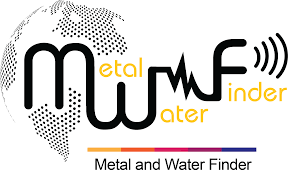
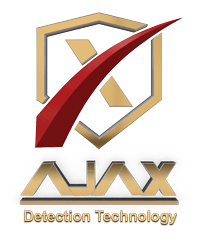




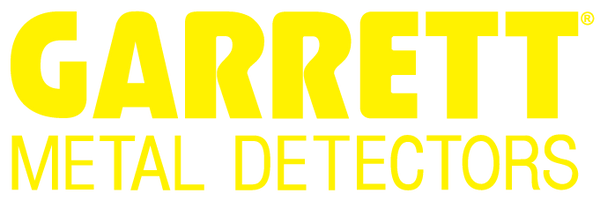

























Leave a comment